There's nothing more annoying for an analyst or a digital marketer than to open up a google analytics source/medium report and see that its insanely skewed by your payment gateway. Before we dive into fixing this issue, which is quite easy by the way, let me quickly explain why this is happening to you.
There's 2 types of payments gateways,
- Direct Payment Gateways - User's don't leave the site to make the payment. Ex - Authorize.net, PayPal PayFlow Pro, SagePay, Stripe.
- External Payment Gateways - User's are taken to an external page and redirected back to your website post payment success. Ex - 2Checkout, Citrus Payments, PayPal Express Checkout, ePay, Skrill.
When an external payment gateway redirects you back after payment success, Google Analytics start a new session since the user landed from a source different from the previous one, which not only messes up your conversions data but other metrics such as bounce rate and avg session duration as well. Google analytics attributes the sale to the last source before landing on the order confirmation page which in your case would be paypal, 2checkout etc.
To overcome this problem we've to add the payment gateway to the referral exclusion list in google analytics so that when it redirects back from the payment confirmation page, it will skip the last referral i.e, payment gateway and instead capture the previous source - CPC, Email, Organic etc.
Lets do this now.
Head over to the admin section of your google analytics account..
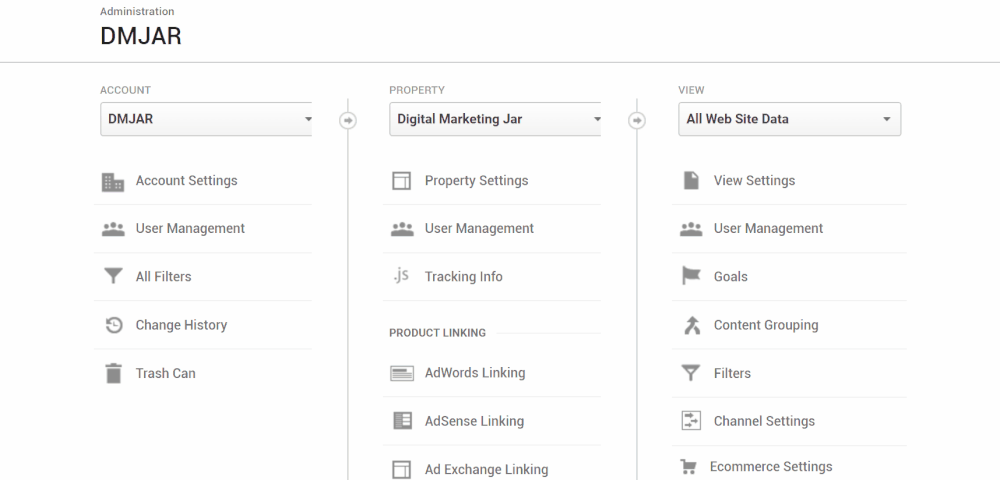
That's it, you should start seeing the real source for your conversions, historical conversions however will remain unaffected.
Let me know if this fix worked for you or if you have found any other ways to get around this issue.

